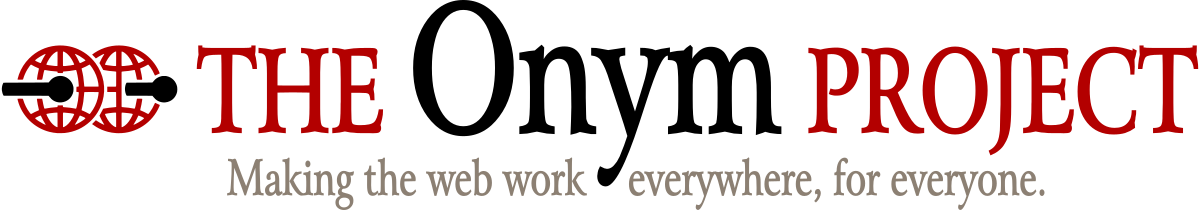Base-64 Encoding and Decoding in JavaScript
There are significant implications when working with UTF-8 encoded text in JavaScript, especially when using the atob() and btoa() functions, as these functions are not directly compatible with UTF-8.
The Problem
You can't directly encode or decode UTF-8 text with btoa()/atob() without some conversion. It is necessary to use helper functions or modern APIs like those described below to ensure correct handling of UTF-8 text for Base64 encoding and decoding in JavaScript.
Here's where the problem arises:
Character Encoding Mismatch: atob() and btoa() operate on binary data represented as Latin-1 (ISO-8859-1) strings. This means they work on single-byte characters in the range 0–255. UTF-8 can encode characters using multiple bytes. If you try to use btoa() with a UTF-8 string containing multi-byte characters, you'll get an InvalidCharacterError because btoa() can't handle characters outside the Latin-1 range.
JavaScript's Internal Representation: JavaScript strings are encoded in UTF-16, meaning characters outside the Basic Multilingual Plane (BMP) are represented as surrogate pairs, which are also incompatible with btoa()/atob().
Base64 and UTF-8: Base64 encoding expects binary data as input. To encode a UTF-8 string to Base64, you must first convert it to its binary representation (as a byte array) and then encode it. The reverse is true for decoding: you must decode the Base64 into a binary byte array and then interpret it as a UTF-8 string.
Practical Solutions
To safely handle Base64 encoding and decoding of UTF-8 text, you need intermediate conversion steps. Here's how to do it:
Encoding UTF-8 to Base64
function utf8ToBase64(str) {
return btoa(unescape(encodeURIComponent(str)));
}
encodeURIComponent(str)encodes the string in UTF-8.unescape()converts the percent-encoded UTF-8 bytes into a Latin-1 string suitable forbtoa().
Decoding Base64 to UTF-8
function base64ToUtf8(base64) {
return decodeURIComponent(escape(atob(base64)));
}
atob(base64)decodes the Base64 into a Latin-1 string.escape()converts the Latin-1 string to a percent-encoded string.decodeURIComponent()interprets the percent-encoded string as UTF-8.
Example Usage
const utf8String = "Hello, 🌍!"; // UTF-8 string with an emoji const base64 = utf8ToBase64(utf8String); console.log(base64); // Encoded Base64 string const decodedString = base64ToUtf8(base64); console.log(decodedString); // "Hello, 🌍!"
Alternative with Modern APIs
Using modern browser APIs like TextEncoder and TextDecoder, you can work with UTF-8 and Base64 more directly:
Encoding UTF-8 to Base64
function utf8ToBase64Modern(str) {
const encoder = new TextEncoder();
const data = encoder.encode(str);
return btoa(String.fromCharCode(...data));
}
Decoding Base64 to UTF-8
function base64ToUtf8Modern(base64) {
const binaryString = atob(base64);
const binaryData = Uint8Array.from(binaryString, char => char.charCodeAt(0));
const decoder = new TextDecoder();
return decoder.decode(binaryData);
}
Why Use Modern APIs?
- Efficiency: Avoids intermediate string manipulations (
escape/unescapeare deprecated). - Clarity: Directly handles encoding and decoding binary data as UTF-8.